FaceBlock – Safari Facebook Ad Blocker
Tuesday, June 8th, 2010I have stopped maintaining this plugin as Facebook made some changes to their page layouts that made it very difficult to remove the advertising. I recommend AdBlock for Safari or Facebook Cleaner instead.
For quite some time, the most popular post on this site has been my user stylesheet for blocking facebook ads. With the release of Safari 5 yesterday, I finally have a more elegant way of implementing this blocking system, extension. Introducing:
FaceBlock
FaceBlock will remove the sidebar ads on the Facebook homepage, as well as the ads on user profiles.
To install, you will first need to enable extensions, since for some reason they are disabled by default.
- Go to Preferences -> Advanced and enable the develop menu.
- Close preferences and then click on Develop -> Enable Extensions.
- Download FaceBlock.
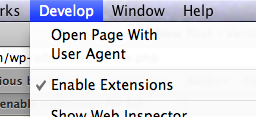
Goodbye ads!
Update 1.1: I’ve added rules to block ads in several other areas of the site. Hopefully Safari’s automatic update system actually works since I haven’t been able to test it. If anyone could let me know if the update shows up automatically I’d appreciate it!